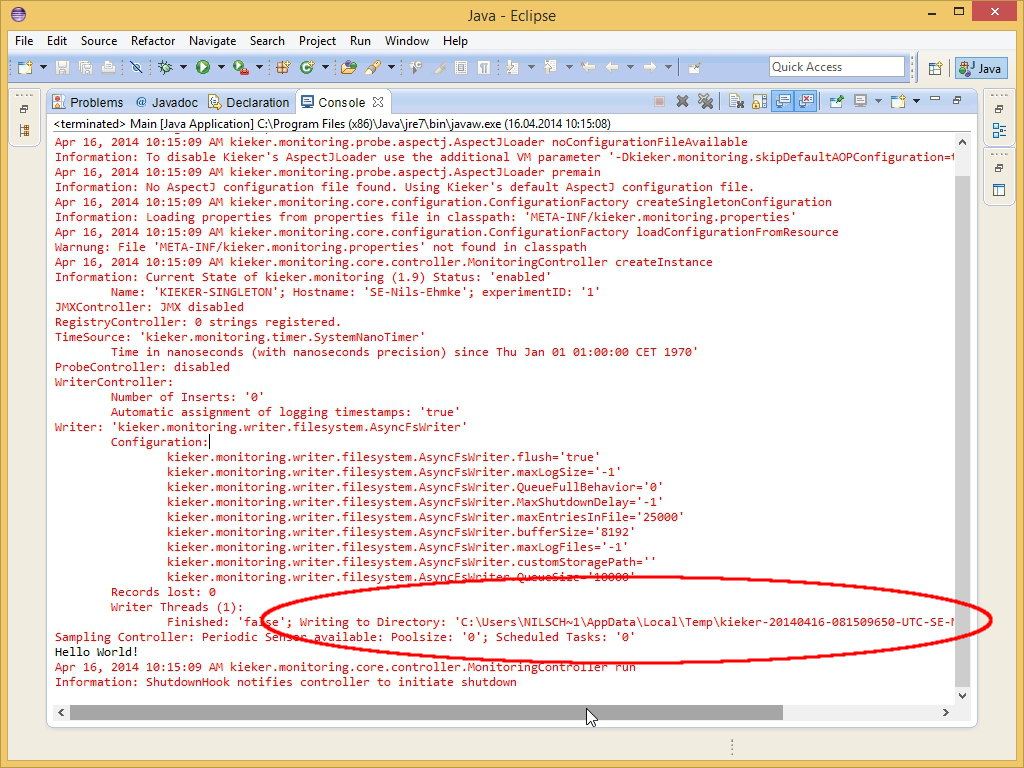This is just a quickstart guide and does not show the full potential of Kieker. You can find more details in the user guide. If you want to use Kieker from the command line, you might want to take a look into the usual quickstart guide instead. The shown steps are possible since Kieker 1.9 and of course with the nightly build.
- Download Kieker and copy the
kieker-1.12-aspectj.jar- from the
build/libs/directory - into your project directory (not in a sub directory, for this quickstart guide).
- from the
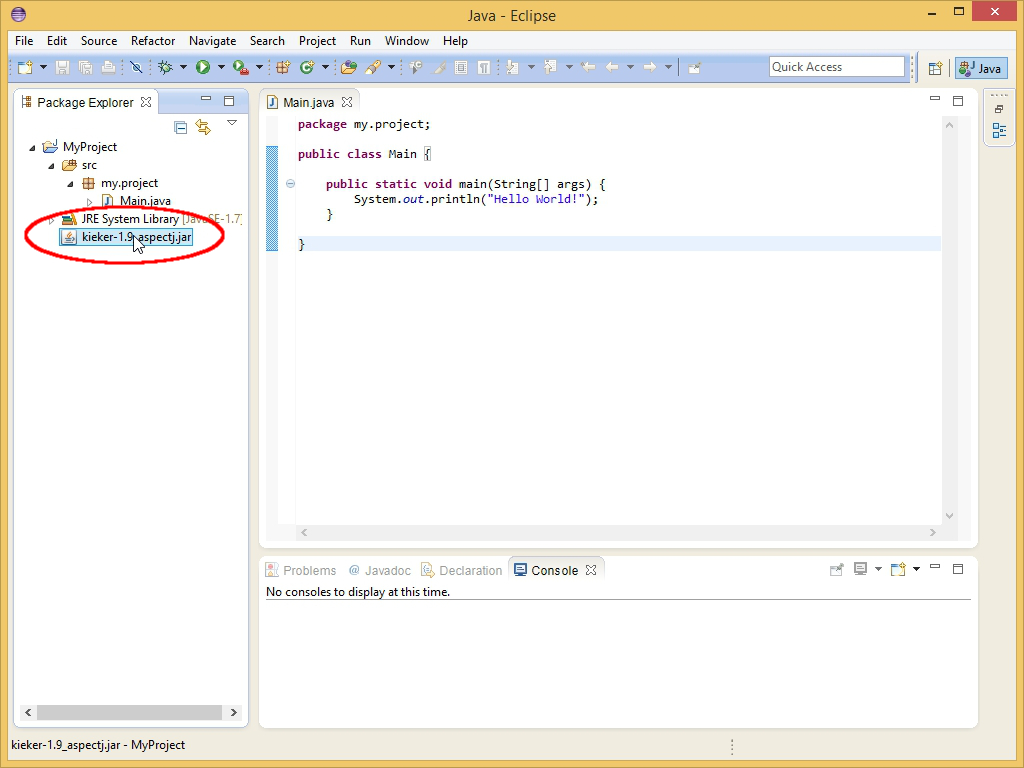
- Open the run configuration of your project (Run As -> Run Configurations),
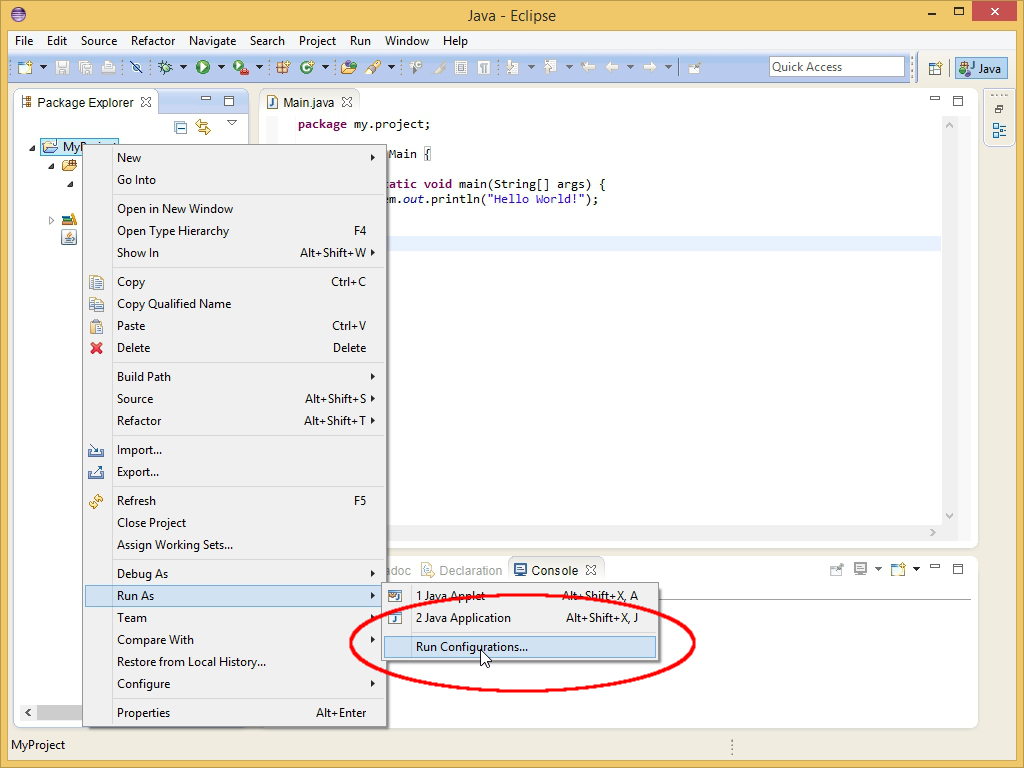
- add
-javaagent:kieker-1.12-aspectj.jarto the VM arguments, and - run your project.
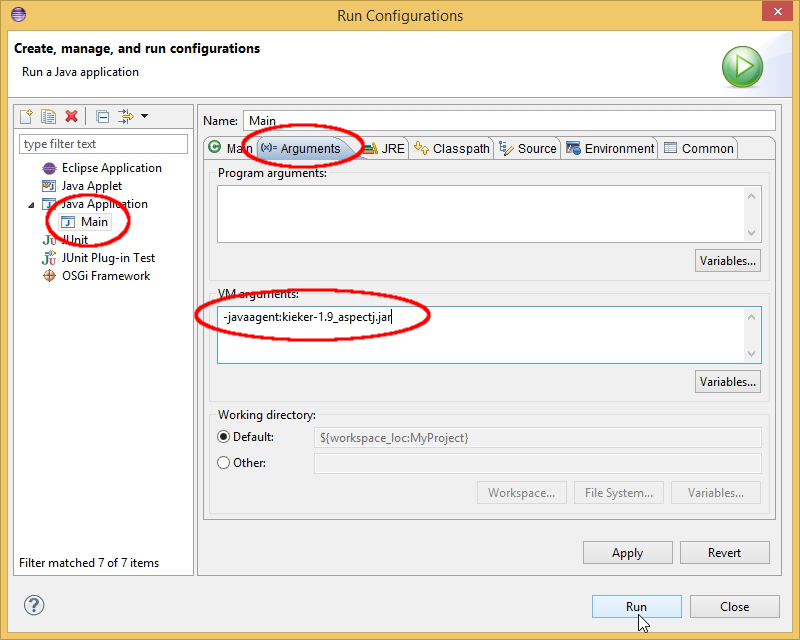
Kieker writes the monitoring log files into the system’s default temporary directory (e.g.
/tmp/) in a directory named kieker-<date>-<timestamp>-UTC. The precise path can be found in the console output.